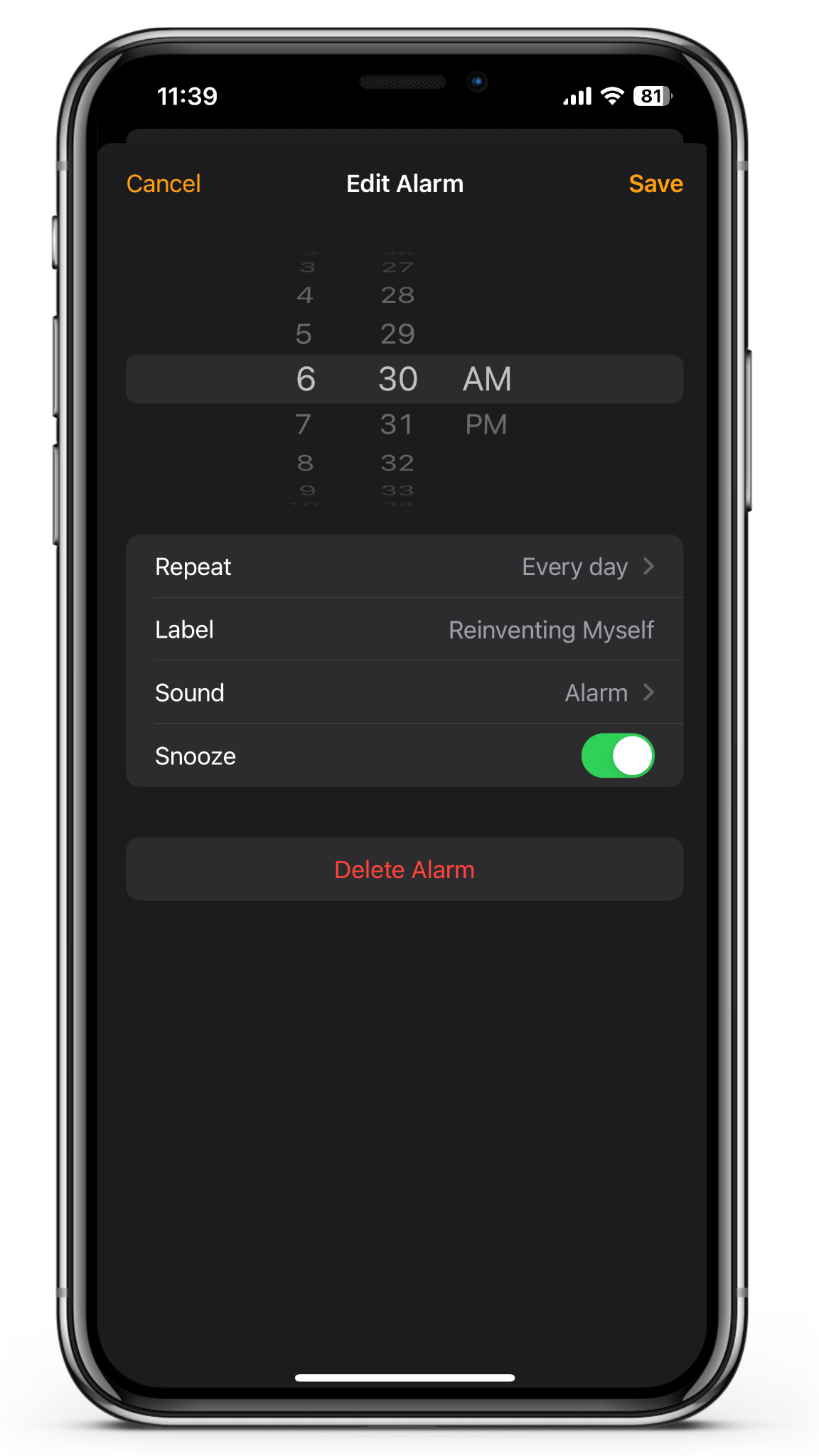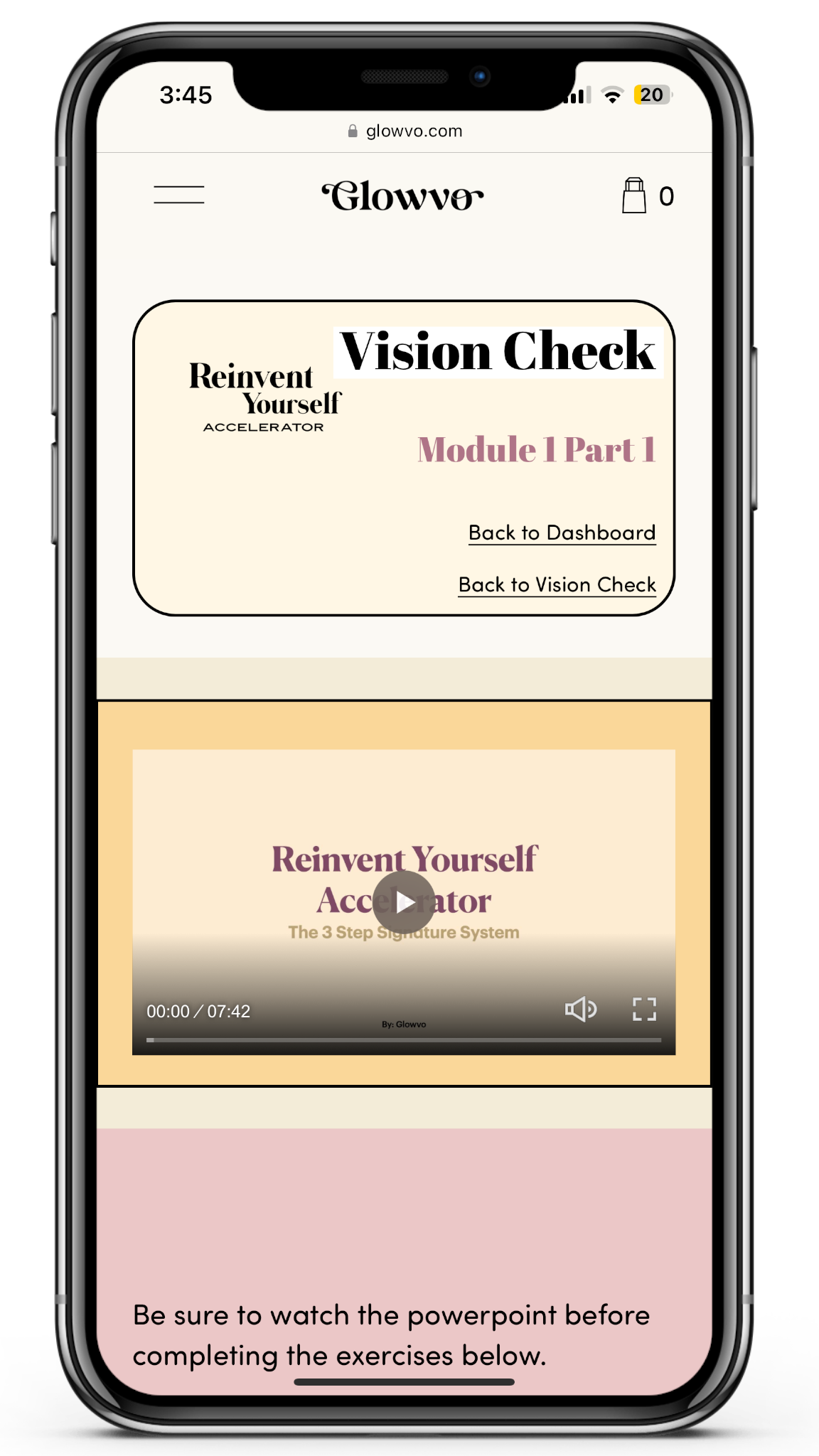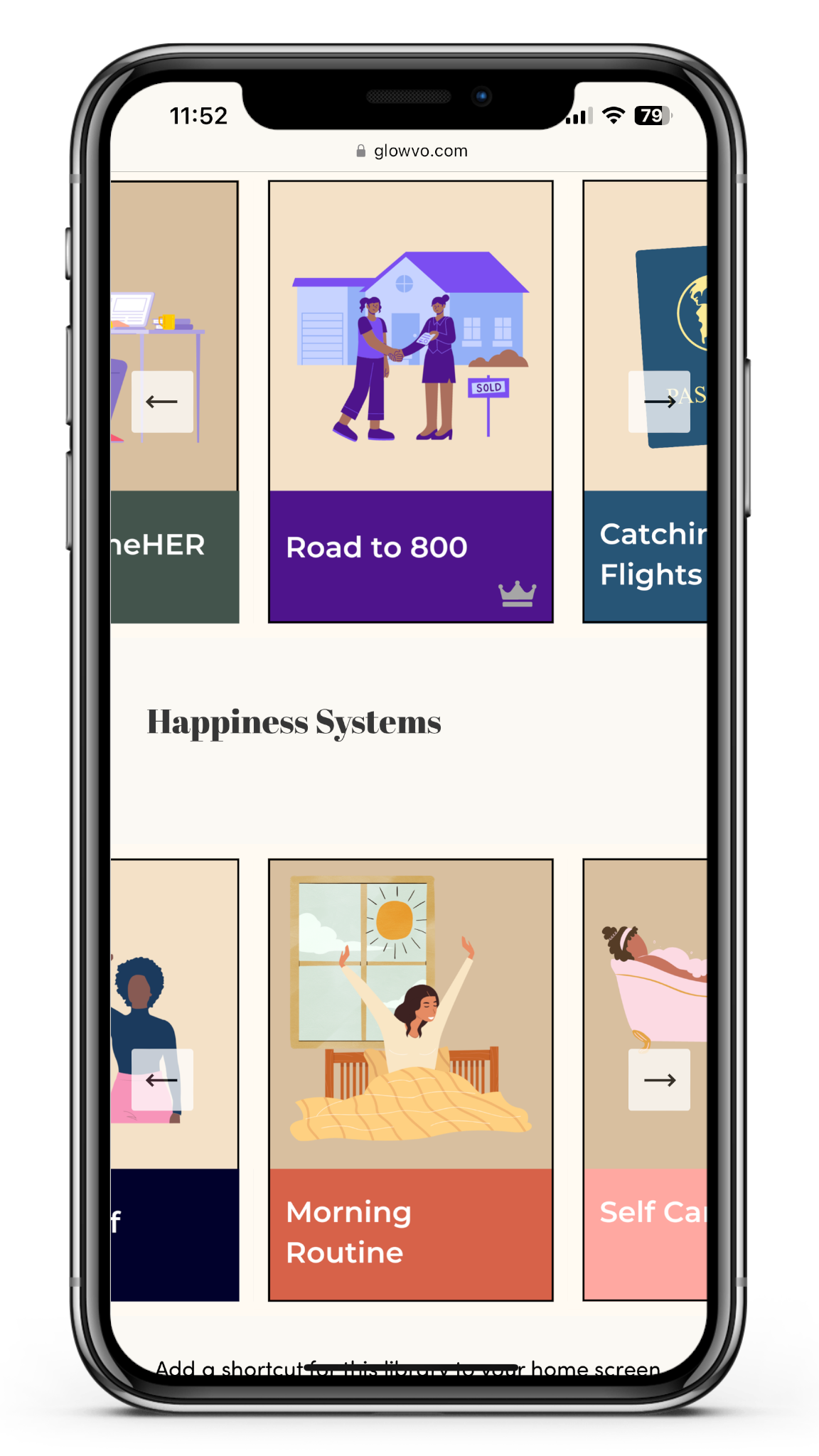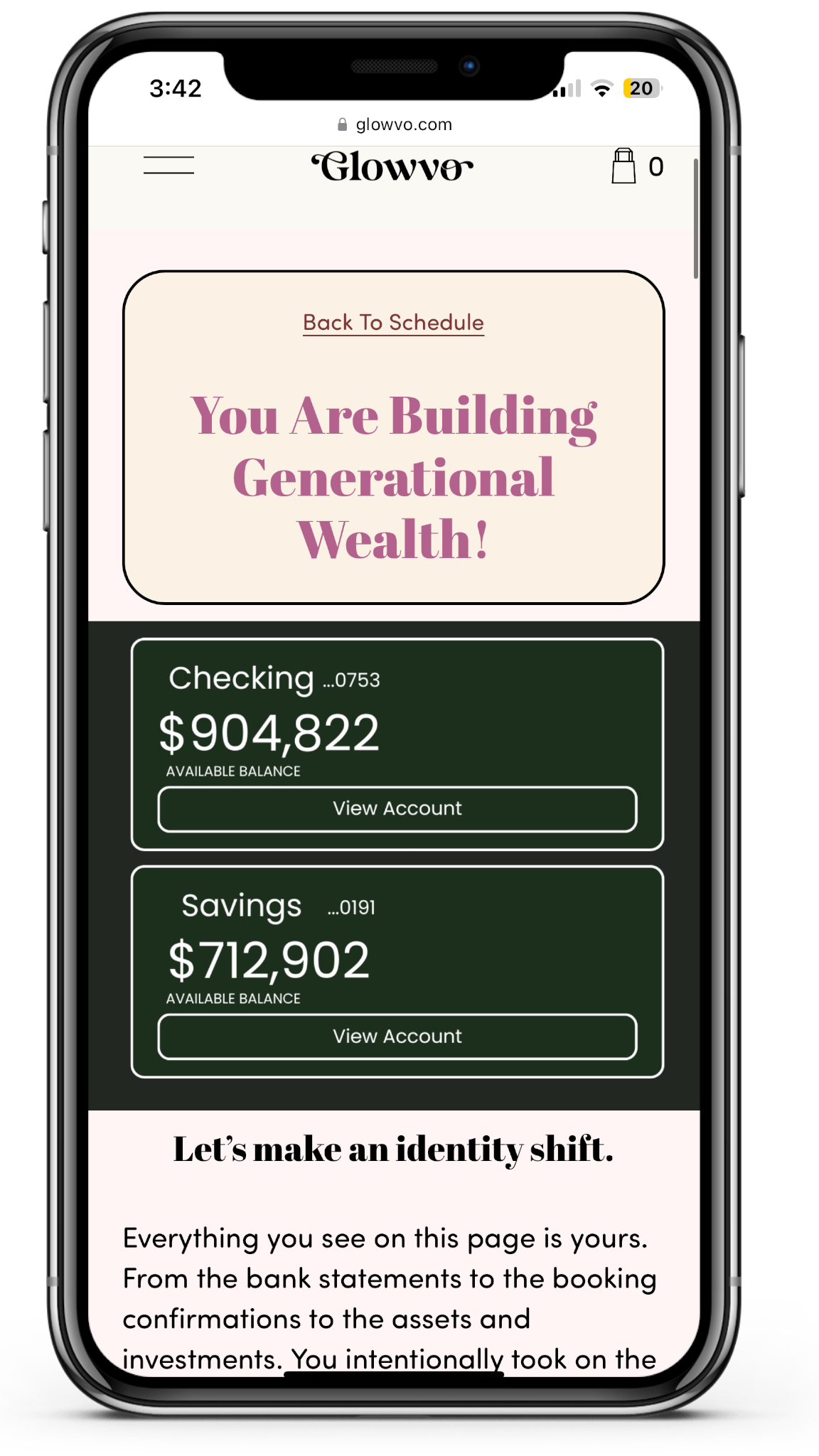1.
Add a shortcut for this program to your home screen to easily access.
2.
Take a look at your schedule to figure out the best time for you to work on this program… Set an alarm in your phone and name it “Reinventing Myself” or whatever you’d like to name it. Commit to whatever time you decide.

3.
Get a new notebook. Use that notebook to write down all your answers to the questions in this program.
4.
Complete modules in order. Start by watching the powerpoint at the beginning and listening to the audio before completing assignments.
5.
Check back monthly for new planners. You can edit them using apps like Goodnotes or Notability. Keep in mind these require a subscription to unlock all the features. A free option is editing in your files app.

6.
Use the templates in the library located in Module 3 to achieve the goals you set for yourself.
7.
Use the imagination inboxes in the Schedule (module 3) to practice “acting like you already have it”. You’ll learn more about this as you complete the program.